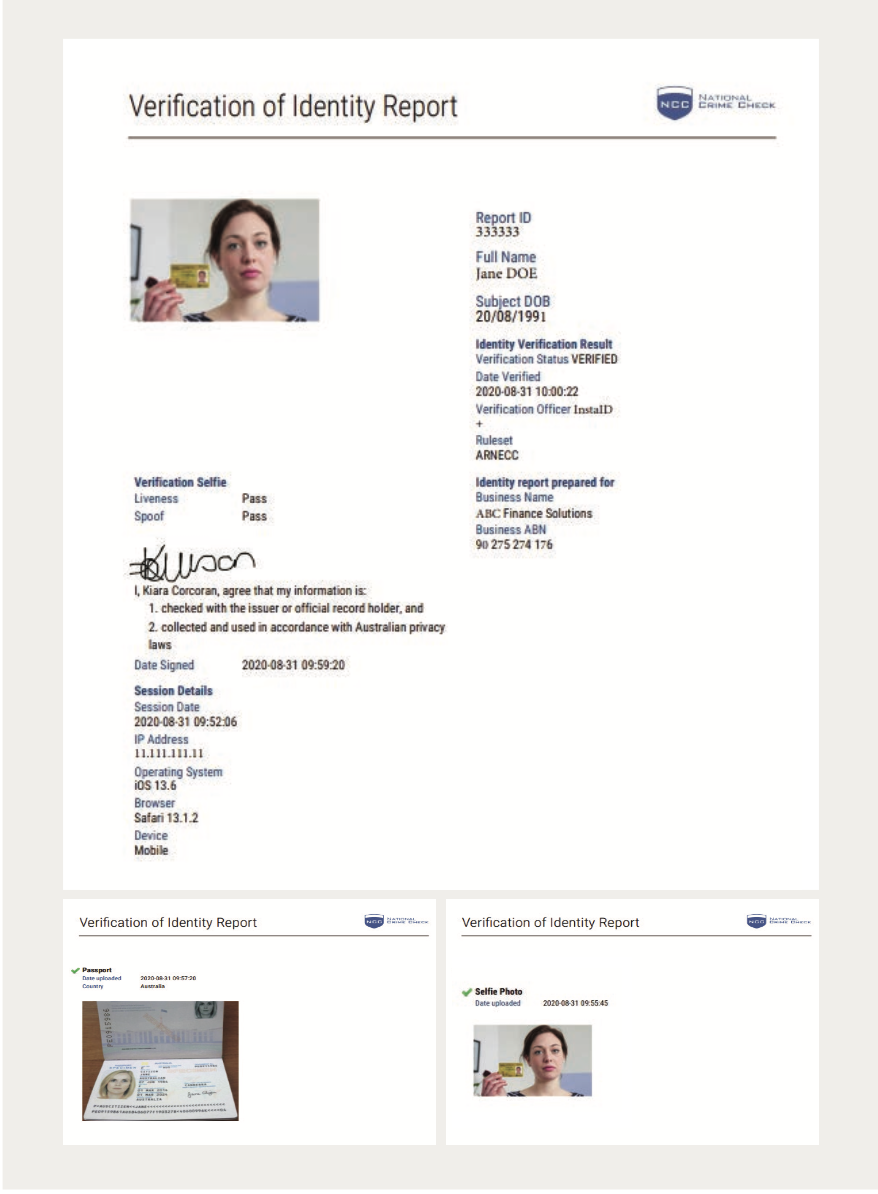Downloading a Check
To download a check, it must have been returned from InstaID+ and show a status of Result Received. To filter to latest results click on the applicant.
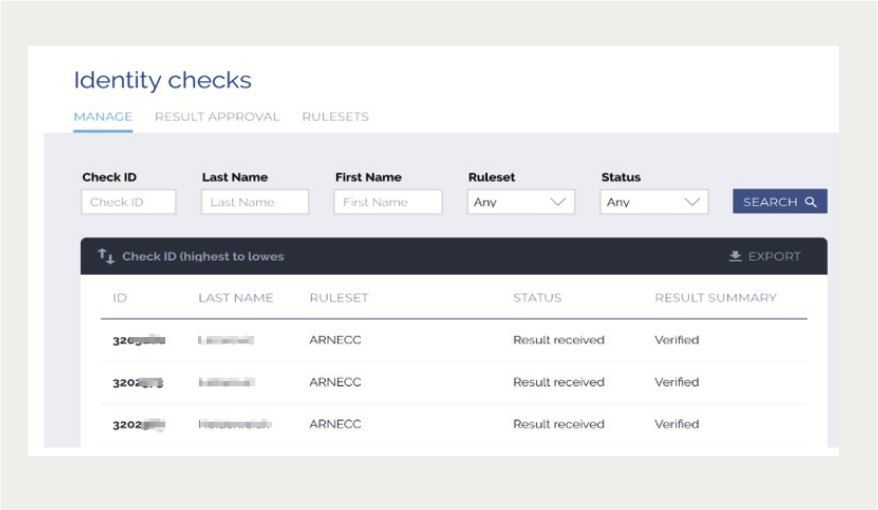
Clicking on an applicant record to show their details.
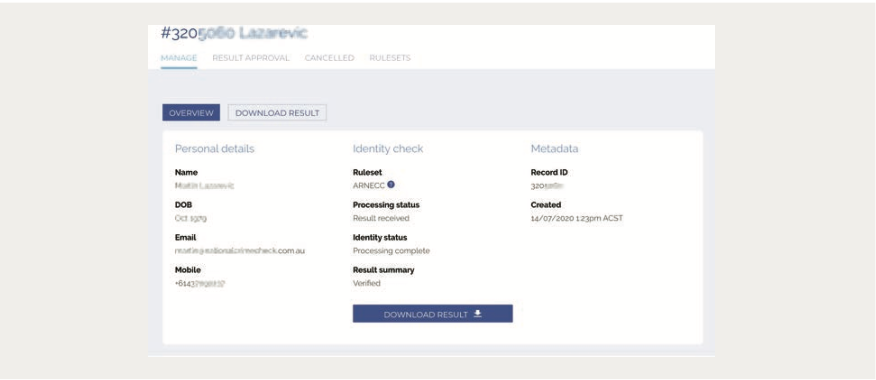
Downloading the result provides a report showing the applicant details, when the application was verified and the ID photo’s provided.