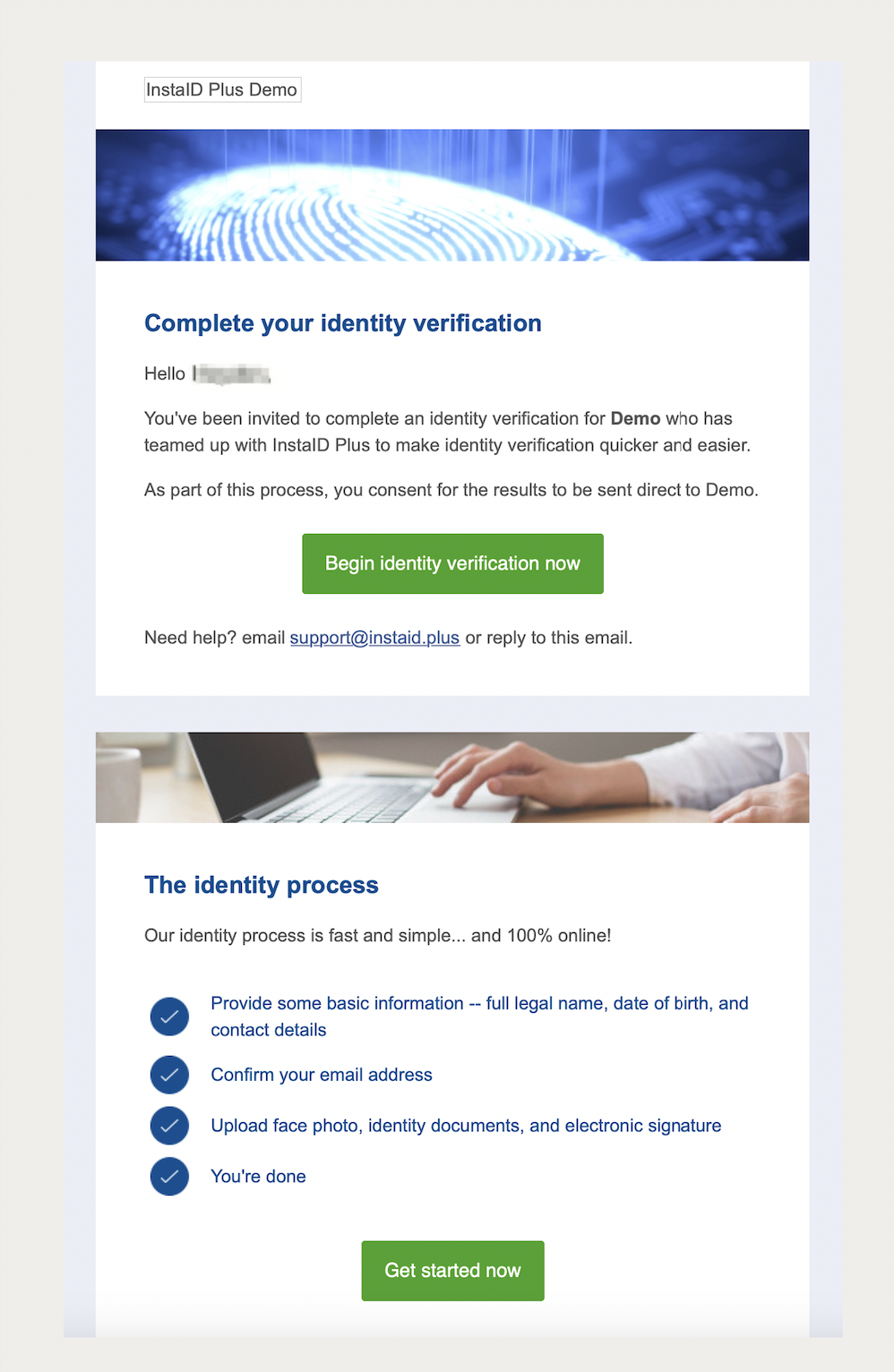Sending Invites
The Send Invites page. The page allows us to send email invites to applicants. There are three main tabs in the section:
Manage invites where you can view the invite status (Check Started, Link Expired or Invite Sent) and resend links.
Send Invites where you enter in applicant data to send an invite email.
Import CSV File where you can upload a spreadsheet document to send a bulk email invite to all applicants on your list.
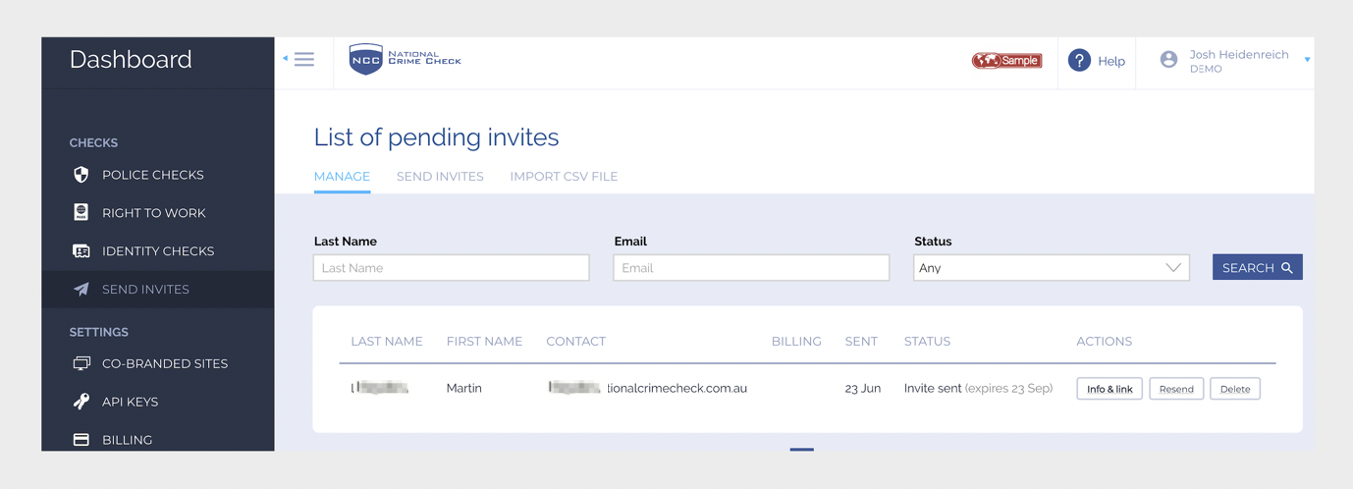
To send an invite to an applicant enter the applicants email address, full name and site code (if you have multiple sites). This will prepopulate the initial details of the application form.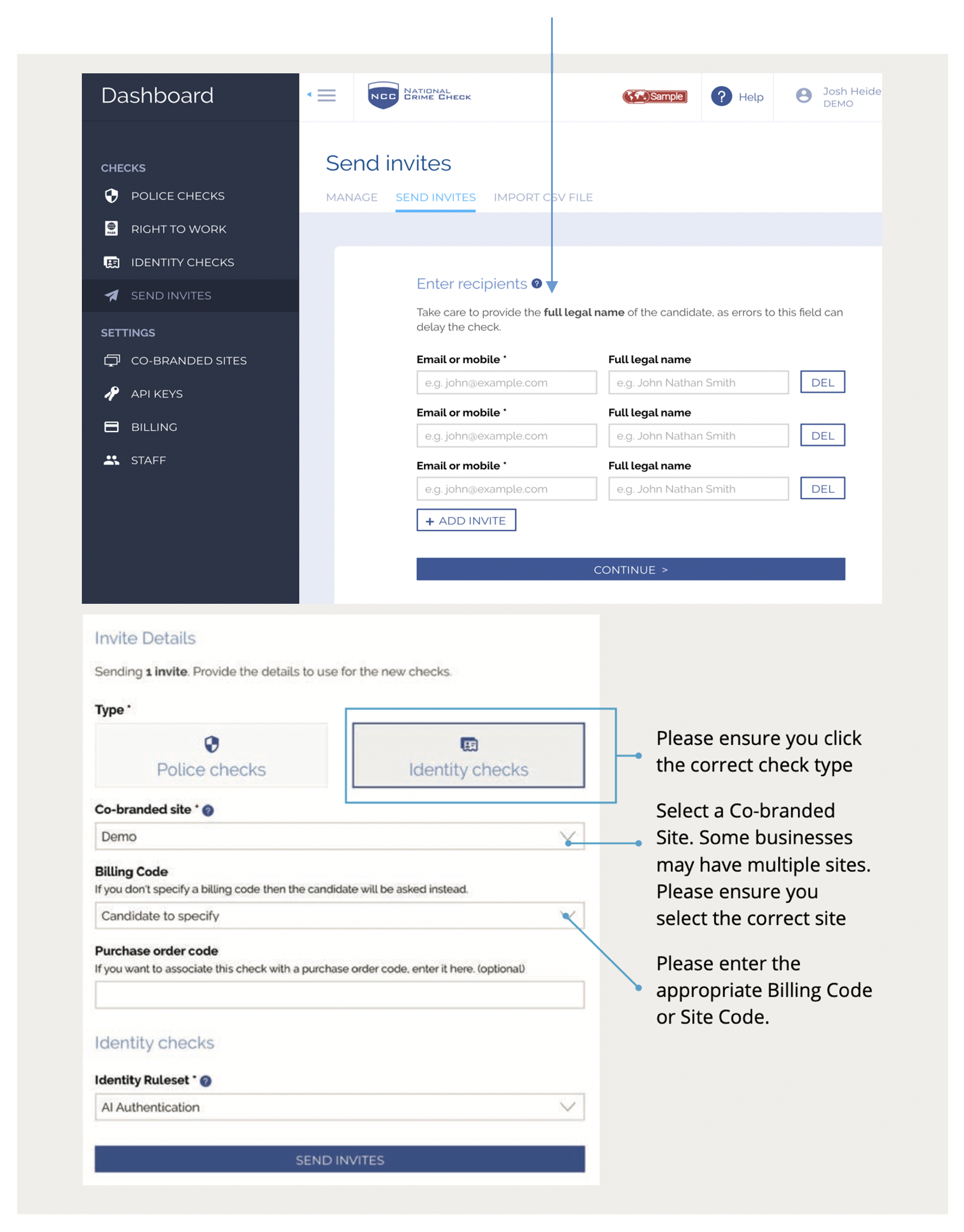
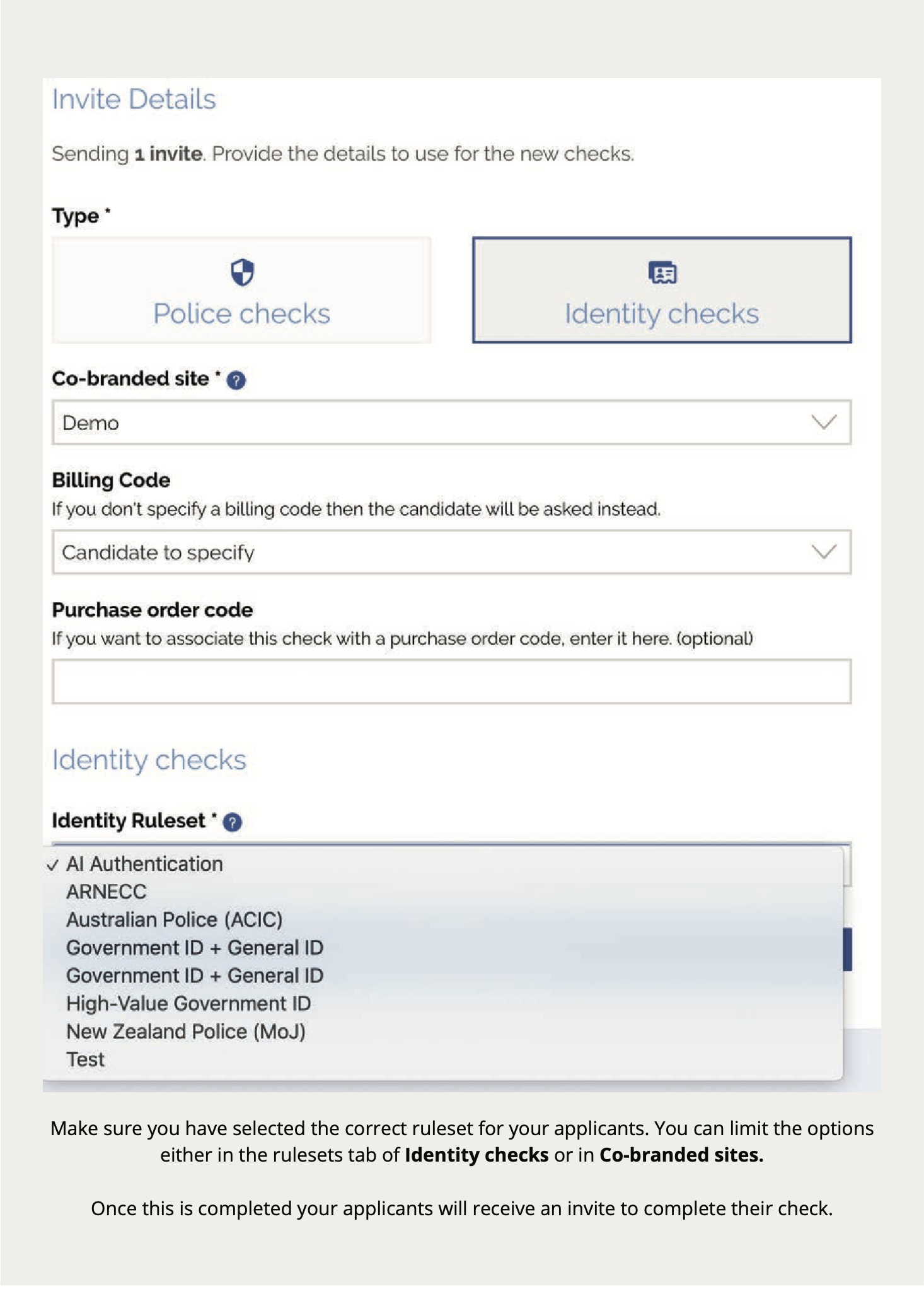
This is the email applicants will receive to start their check.