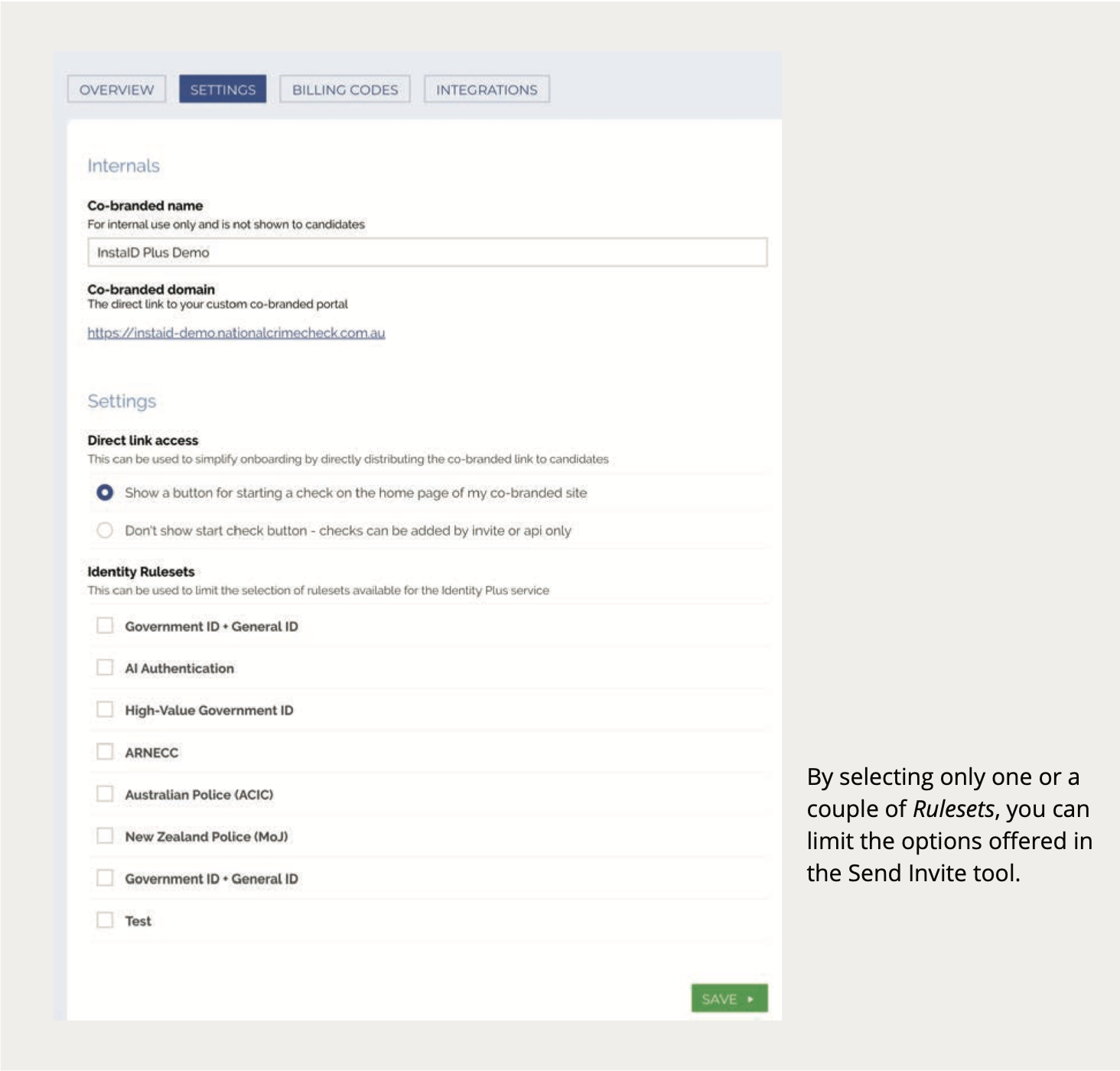Co-Branded Sites
Co-branded Sites allows you to manage sites, change settings, limit ID rulesets, edit site codes, and change who the result will be returned to.
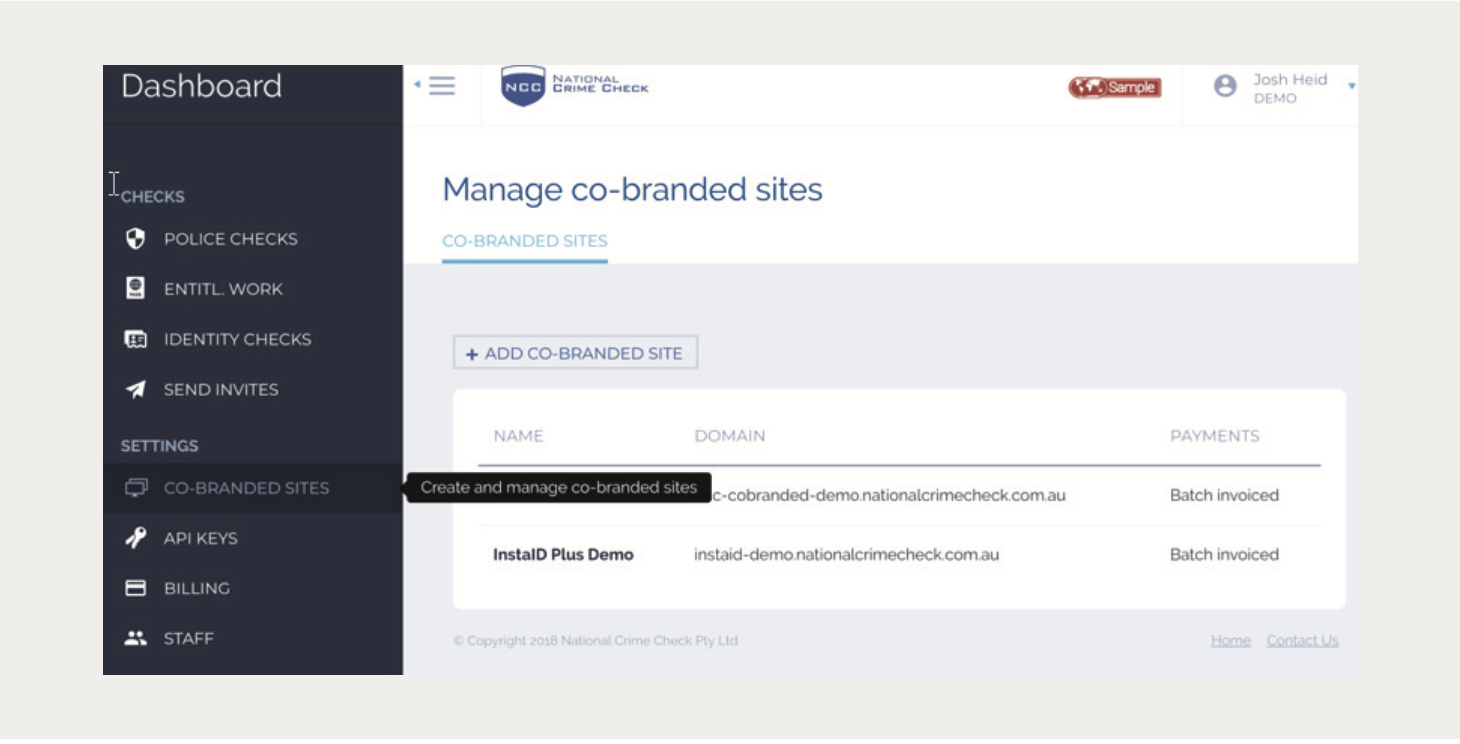
Click on the site name to open more details (Payment Methods, when the site was created, Web link address) and give you access to other tabs such as:
Settings, Billing codes, Integrations
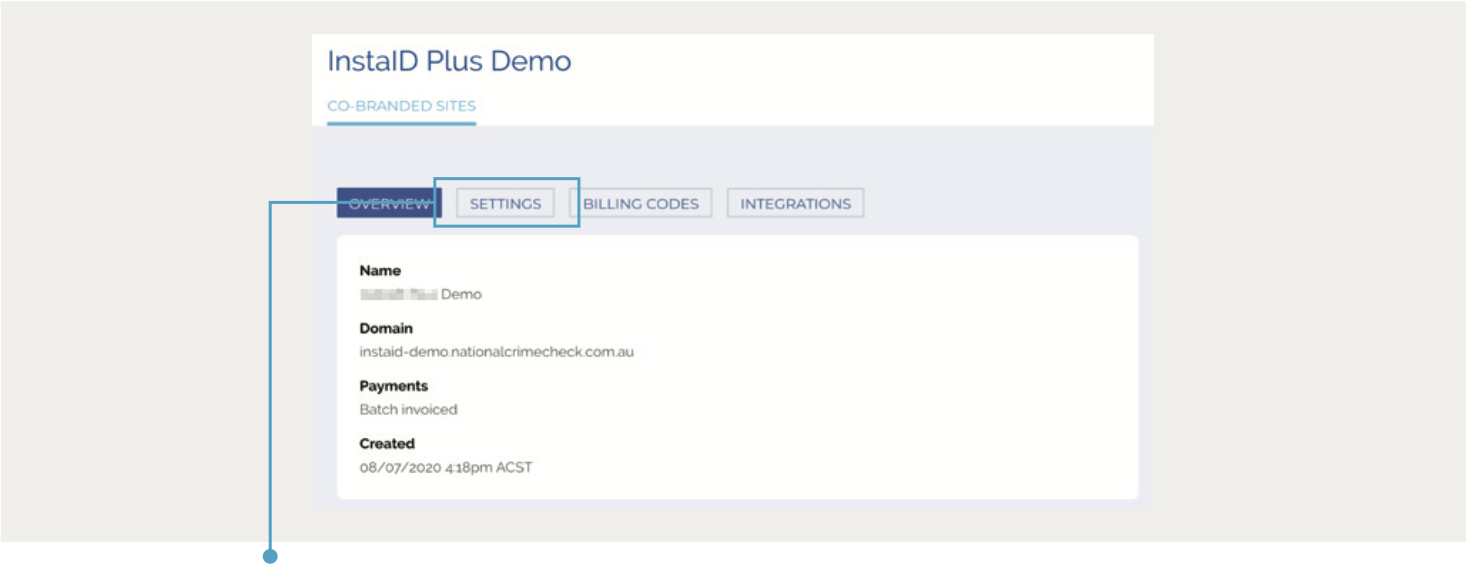
If you click on Settings you will be able to edit the name of the site, add or remove the ‘start a check’ option – By doing this you can ensure only your invited applicants are starting a check. You can also limit Rulesets.